To Lock Screen in Windows 7 you have to
press the Windows Key + L to lock it, now.
he screen would be locked and password protected in case you have one.
C:\Windows\System32\rundll32.exe
user32.dll, LockWorkStation and place it
whenever you want. Windows
It will work same as Win + L combination, it use
Mouse Click event instead of Keyboard Button
press in Win + L Key combination.
In case you don‟t like shortkeys or you keep
forgetting them, there‟s another option for
screen lock.


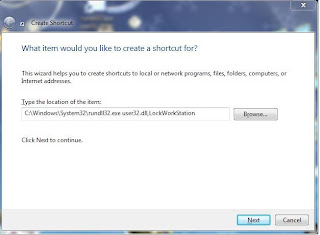

No comments:
Post a Comment