How to link blog to Facebook?
How to update blog on Facebook?
How to automatically import blog post to Facebook?
First log-in to your Facebook account.
Then click on the "Profile" link on the top right of the main navigation bar above to view your own profile.
How to update blog on Facebook?
How to automatically import blog post to Facebook?
First log-in to your Facebook account.
Then click on the "Profile" link on the top right of the main navigation bar above to view your own profile.
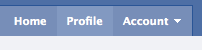
After that, click on "Options" below the Share box.
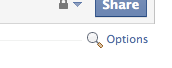
Then, the word "Settings" will appear. Click on it.
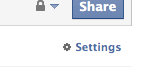
A list of ways to import stuffs (also known as Stories) to your Facebook will be available. Find for "Blog/RSS" and select it.
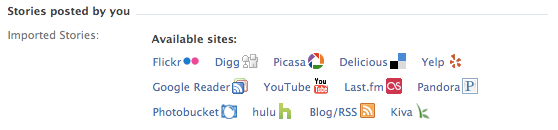
After selection "Blog/RSS" a text field will appear right below. Enter your blog address or the blog feed, and click Import.
Facebook will then import all your available blog posts as Notes and it'll appear on your Wall and also your friends' Wall.
Also, whenever you update your blog, Facebook will automatically import the latest posts as well. Enjoy!
---
UPDATE (6/9/2010): Facebook imported stories is no longer available.
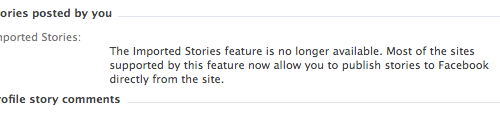
However, it seems that Facebook still auto-update the blog note after a few days. Just that you can't manually ping it anymore.


No comments:
Post a Comment