If you've got many Gmail accounts and
don't want to keep logging on and off them every time you switch, a
simple command line parameter in the Google Talk shortcut can solve your problem.
- First, create one copy of the Google Talk shortcut on your desktop - leave the original intact.
- Right click on this shortcut and choose Properties. The Target box will show you the path of the EXE for Google Talk - something like "C:\Program Files\Google\Google Talk\googletalk.exe"
- Change this to: "C:\Program Files\Google\Google Talk\googletalk.exe" /nomutex and click OK.
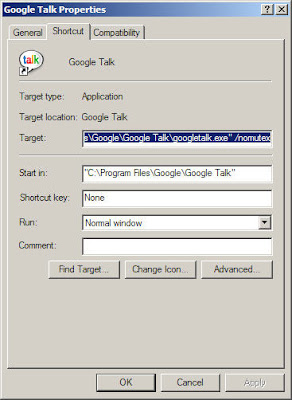 I too had a similar problem.And found this as the solution after surfing through the internet.
I too had a similar problem.And found this as the solution after surfing through the internet.

No comments:
Post a Comment