A useful trick for google talk users, which allows you to create desktop shortcuts for launching the chat window.
For example, I frequently chat with some person xyz@gmail.com in google talk, so every time I want to chat with him I would need to search and type his name or gmail id in search bar or you can also enable to see all online contacts by enabling the scrollbar.
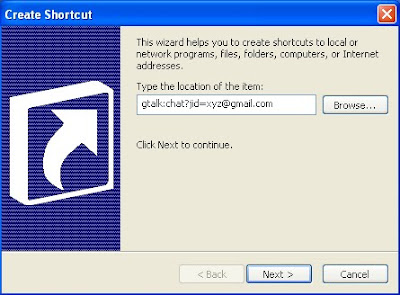
So, if you don’t want to search every time the same person you frequently chat, you can create desktop shortcuts with the following target paths.
gtalk:chat?jid=xyz@gmail.com [starts a chat]
gtalk:call?jid=xyz@gmail.com [starts a call]


No comments:
Post a Comment